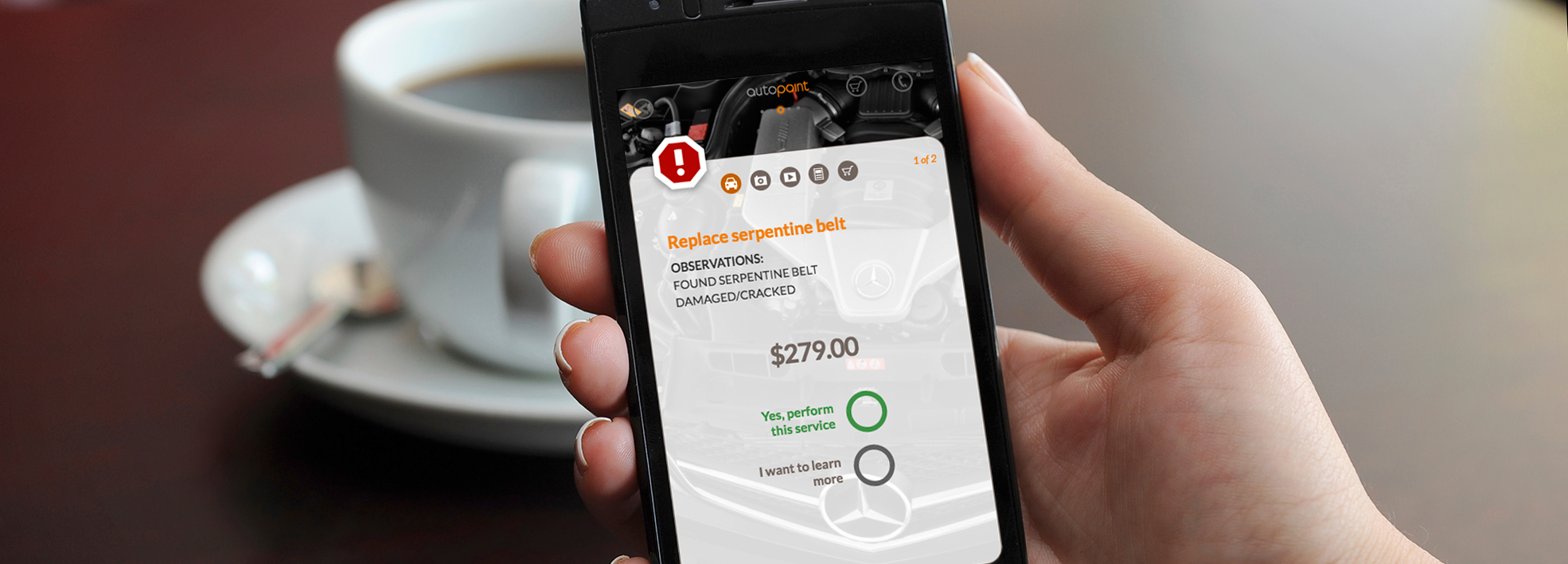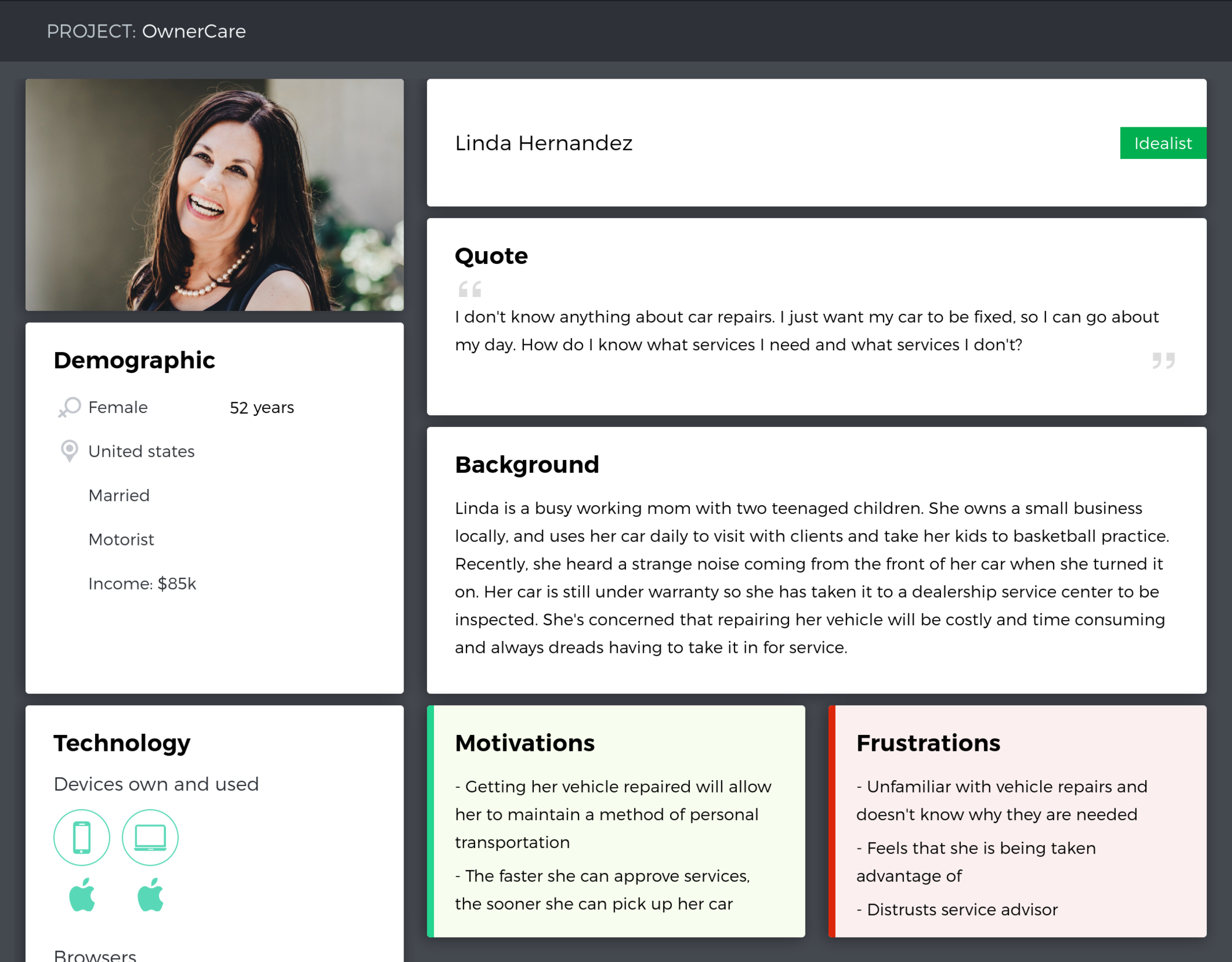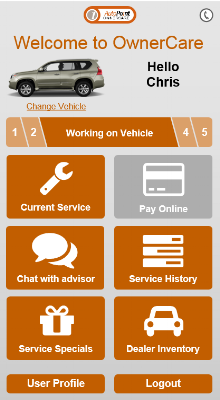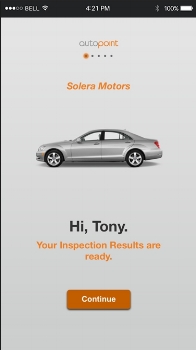OwnerCare
UX, Interaction & Visual Design
OwnerCare
OwnerCare is an award-winning web app for vehicle owners.
Users can approve or decline vehicle service recommendations without having to juggle phone calls back and forth with service advisors at their dealership.
It’s been supporting customer retention and loyalty since 2014.
750 Rooftops
2.3 Million Users
$1.8M Generated Revenue
Try it for yourself.
My Role
I was part of the product team for AutoPoint when the idea for OwnerCare first came around in 2013.
We had attempted to create a similar product a few years prior, but had really missed the mark. The original product was overblown, with too many half-designed features and no real workflow.
We believed that if we could crack the code and build a smooth workflow for our users, we could have a true first-to market solution.
The Challenge
Car dealership service centers have a huge problem with customer loyalty and retention. Typically, their customers have a hard time trusting the service recommendations. They feel incapable of making educated decisions, so they feel as if they’re being taken advantage of by the service advisor who is trying to sell them services.
From the motorist point of view, getting their car serviced is an uncomfortable and dreaded experience. Repair cost is not known up front, and there is fear of the unknown impact to their wallet. They feel vulnerable and are worried about making the wrong decision.
Identifying Users
OwnerCare is only available to car dealership service centers, so we needed to evaluate what their customers looked like. Typically, it’s cheaper to repair your vehicle at an aftermarket shop, so customers that bring their vehicle to dealerships instead have unique profiles.
Through research we were able to define clear user personas based on typical dealership service customer criteria:
Their vehicles are usually still under warranty, which requires them to only visit dealership services centers for their vehicle make
Owners of vehicles out of warranty typically have a higher than average income and are not as concerned about repair cost
They can be brand loyalists who prefer the care of technicians who specialize in their vehicle make
With this information, we crafted user personas to help us write requirements and evaluate our workflows.
User Journey Mapping
To get a clear idea of how vehicle owners interact with dealership service departments, I put together a journey map. By focusing on typical user behavior, expectations and pain points, we could determine how best to serve vehicle owners.
Which workflow?
As part of our research, we talked to vehicle owners about what information they would like to see in a vehicle management application.
What did they need to know in order to approved repair services?What other vehicle information did they want access to?
The final picture from our research was unclear. Many users only wanted to approve services, but there was a significant group that wanted to use our product as a vehicle management app. The idea of creating a vehicle management dashboard fell inline with how we had structured our legacy application.
We surmised that providing additional value with vehicle history and other information would improve user experience.
Sadly, we were wrong.
Preliminary Testing
As a quick proof of concept, we put together some wireframes and low fidelity mockups. We wanted to get some rapid feedback without too much time investment up front.
We did user testing with a group of 10 or so people, with varying levels of industry knowledge. Not one person was able to complete the approval process. Not one! So embarrassing! Back to the drawing board.
The key takeaways we gained from our testing phase was that all of the options on the screen were too distracting to the user. They weren’t sure if they were supposed to look at vehicle history, or use the chat feature. There was an overwhelming sense of frustration, and we were told time and again “I just want to approve the services I can afford. How do I do that? I don’t understand what all of this stuff is.”
One Way In, One Way Out
We got rid of all the distractions, and focused on the most important task: Approving or declining recommendations. We stripped out everything else, and gave the user a single path to follow.
Buy placing a single button in the middle of each screen we were able to isolate focus and give the users an easy navigation option from step to step. Since user distraction was the largest obstacle we discovered in testing, we decided to eliminate the possibility of distraction through a highly-focused workflow.
We retained access to non-critical information, but obscured navigation mechanism to see these items. Non-critical content is still discoverable to the curious super-user, but don’t distract the user who just wants to get through the workflow.
When It All Comes Together
With our new hypothesis to guide us, we implemented a single-path workflow into our prototype and set out to test it with users from all walks of life. Without offering much explanation, we gave our test group access to our prototype and watched them use it. Before development could begin, we needed all success criteria to be met with 80% accuracy.
Our success criteria:
The user must be able to review all recommended services and associated cost
The user must be able to review text, photo, and video media to educate themselves before approving or declining services
The user must be able to approve or decline all services before submitting their decisions
The user must be able to complete the approval process in full and transmit approvals back to the dealership service department
Our gamble paid off.
Success criteria was hit with a 100% success rate.
Try it for yourself.
Mercedes-Benz Branding
I designed a secondary version of OwnerCare, which was branded for Mercedes-Benz. This product was designed to match an existing Mercedes-Benz mobile app, and strictly adheres to their mobile brand design standards.
In addition to creating a branded solution for Mercedes, I used this opportunity to address some user workflow upgrades that had been brought up with our AutoPoint-branded version of OwnerCare